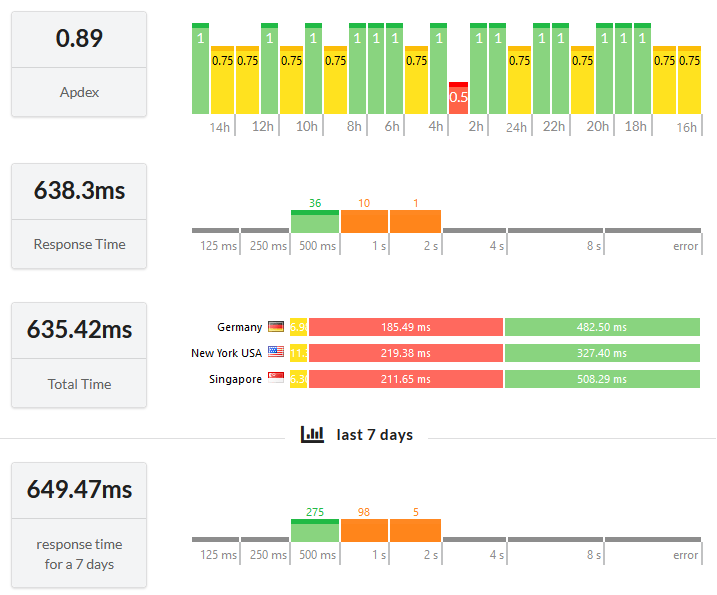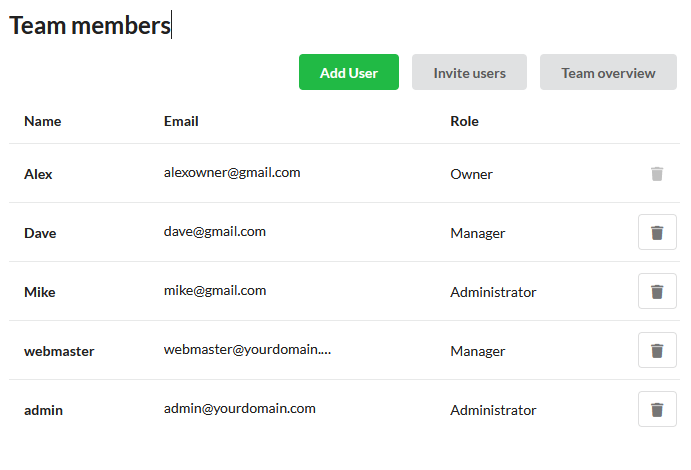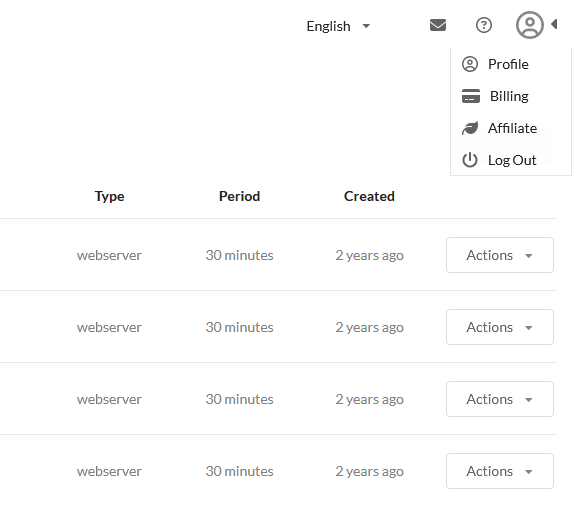Interface Overview
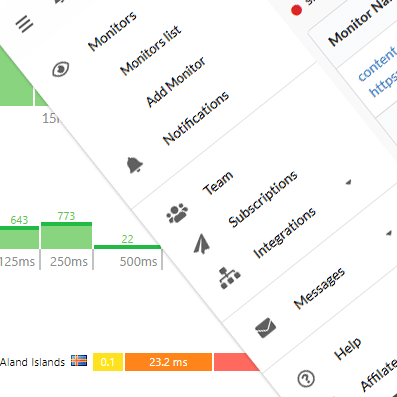
Embark on a journey of comprehensive digital asset management with the Upzilla Client Member Interface. This multifaceted platform serves as your control center, offering a range of powerful tools to monitor, analyze, and optimize the performance of your online services. Below is an overview of the main sections within the interface, providing a glimpse into the diverse functionalities at your fingertips.
For a deeper dive into each feature and detailed guidance, refer to the following documentation sections: Features for an in-depth breakdown, User Guides for step-by-step instructions, and FAQ for quick answers to common queries. Empower yourself with Upzilla, making informed decisions and ensuring the optimal performance of your digital assets.
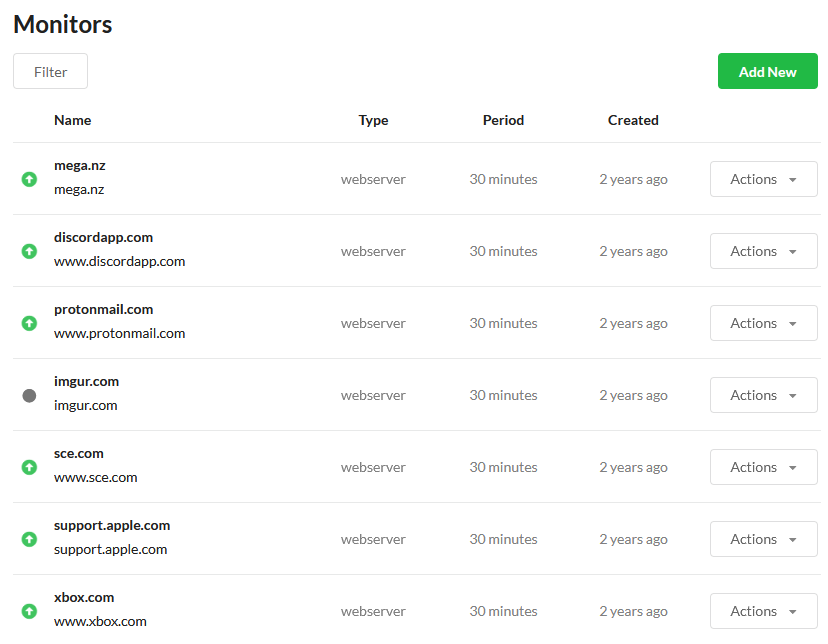
The Monitors section is where you exercise full control over your digital landscape. Easily manage existing monitors or initiate the creation of new ones to keep a vigilant eye on the health and performance of your services.
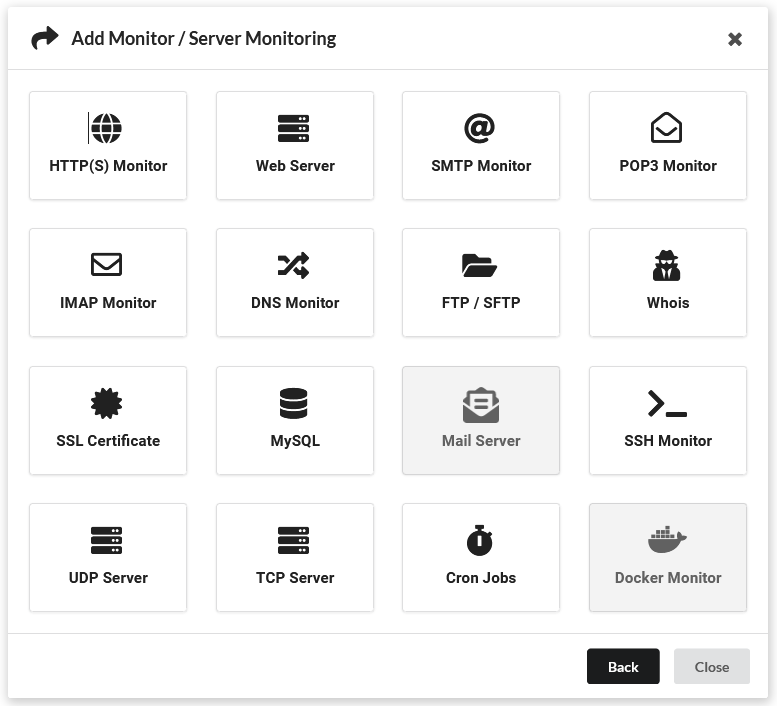
Navigating the Monitors Creation Wizard is your ticket to hassle-free monitor setup. Choose from various categories and monitor types that cater to specific needs. This intuitive wizard simplifies the process, ensuring you have precisely the monitors required for optimal performance tracking.
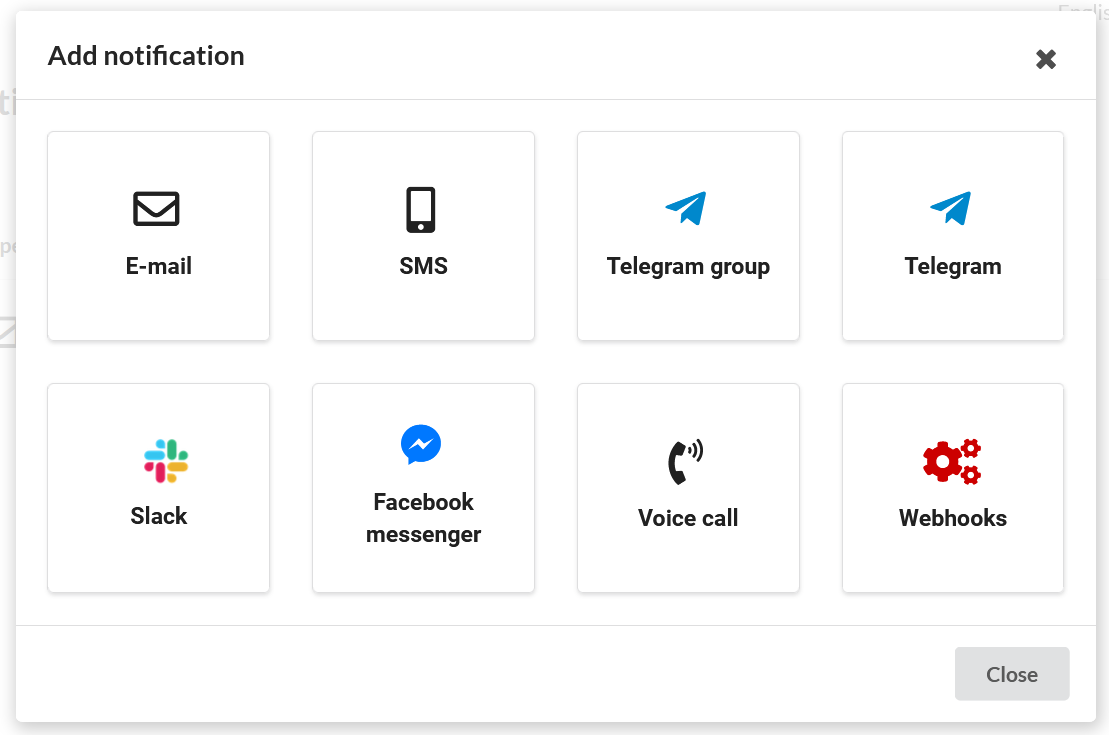
Fine-tune your notification preferences in the Notifications Settings section. Manage contacts for alerts, ensuring that your team is promptly informed about any incidents affecting your services. Customization is key to ensuring the right people are notified at the right time.
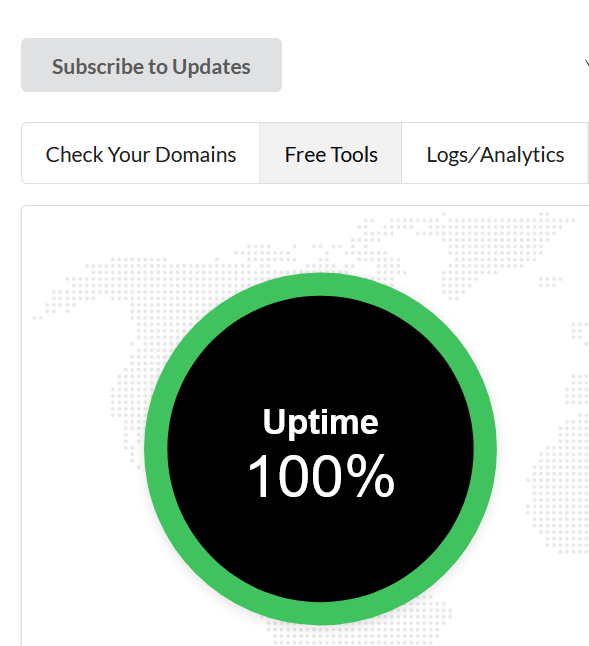
Efficiently manage subscriptions in the Subscription section. Control which users receive incident updates on your public status page, enhancing communication during critical moments. This feature ensures that your stakeholders stay informed and engaged.
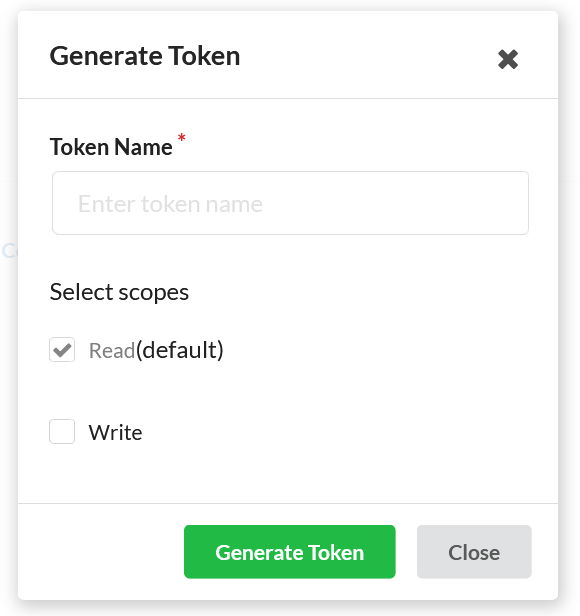
The dedicated API section empowers you to integrate Upzilla seamlessly into your workflows. Manage API keys for requests and webhooks, ensuring that your monitoring is not just a standalone process but an integrated part of your broader system.
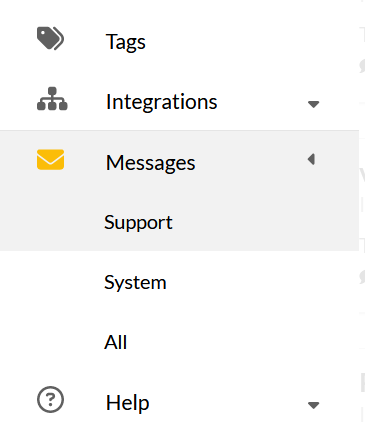
Support-related interactions are centralized in the Messages section. Access tickets and messages from the Upzilla support team, ensuring that any queries or concerns are addressed promptly and effectively.
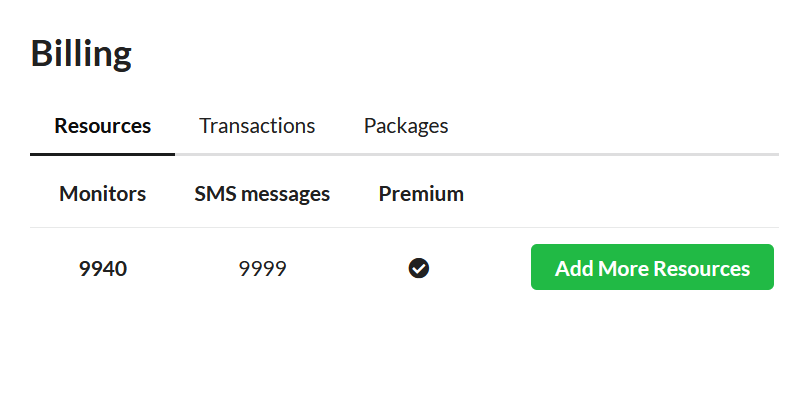
Take command of your subscription and account resources in the Billing section. Access transaction details, manage subscription packages, and stay informed about the financial aspects of your account.
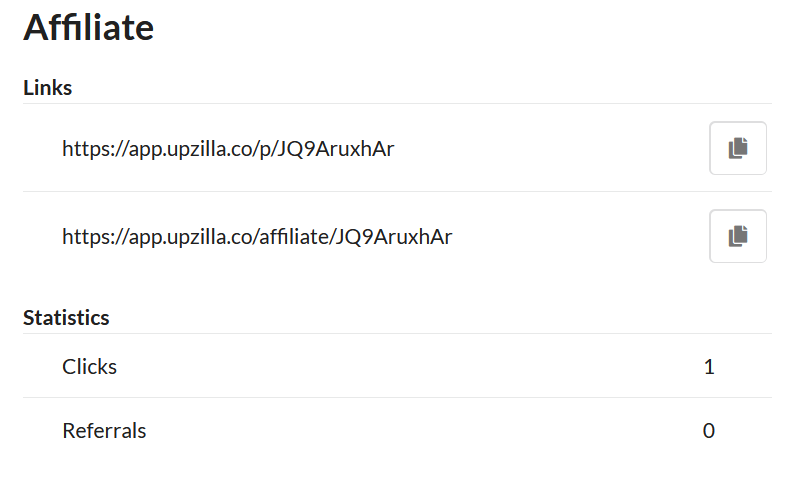
Explore the Affiliate section to actively participate in our referral program. Manage referral links, monitor statistics related to your references, and maximize the benefits of your association with Upzilla.