Alerts & Notifications
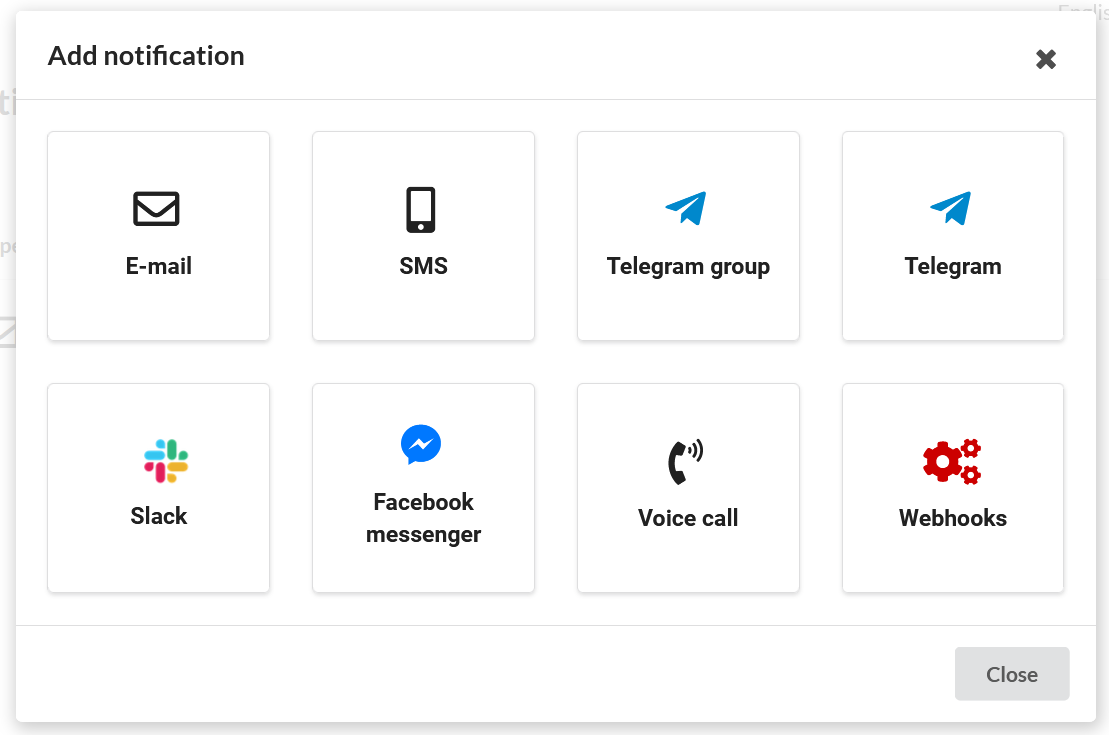
Description: Receive instant email notifications when uptime or performance issues are detected.
Benefits: Emails provide a reliable and accessible way to receive alerts, ensuring that you stay informed even when you’re away from your monitoring dashboard.
Setup: Simply configure your email settings within Upzilla’s dashboard / notifications section to start receiving notifications to your preferred email address.
Description: Stay informed on the go with SMS notifications delivered directly to your mobile phone.
Benefits: SMS notifications ensure that you receive critical alerts in real-time, enabling you to take immediate action regardless of your location.
Setup: Input your mobile phone number and configure SMS settings within Upzilla’s dashboard to start receiving notifications via SMS.
Description: Get notifications directly in your Facebook Messenger inbox.
Benefits: Facebook Messenger notifications provide a convenient way to receive alerts within a platform you already use frequently, ensuring that you never miss important updates.
Setup: Connect your Facebook account to Upzilla and enable Facebook Messenger notifications within your account settings.
Description: Receive real-time alerts via Telegram, a popular messaging app known for its security and reliability.
Benefits: Telegram notifications offer a secure and efficient way to receive alerts, with support for instant messages and push notifications.
Setup: Connect your Telegram account to Upzilla and configure Telegram notifications within your account settings.
Description: Share monitoring alerts with your team members or collaborate with other stakeholders in Telegram groups.
Benefits: Telegram groups facilitate communication and collaboration, allowing multiple team members to receive and discuss alerts in real-time.
Setup: Create a Telegram group and connect it to Upzilla to start sharing monitoring alerts with your team.
Description: Integrate Upzilla with Slack and receive monitoring alerts directly in your Slack channels.
Benefits: Slack notifications streamline communication and collaboration, allowing you to centralize monitoring alerts within your existing Slack workspace.
Setup: Connect your Slack workspace to Upzilla and configure Slack notifications within your account settings.
Description: Integrate Upzilla with third-party applications and services using webhooks.
Benefits: Webhooks provide a flexible and customizable way to receive monitoring alerts, enabling you to trigger automated actions based on monitoring events.
Setup: Set up custom webhook endpoints within Upzilla’s dashboard and configure webhook notifications to suit your specific requirements.
With Upzilla’s flexible notification options, you can ensure that you stay informed about the status of your monitored assets in real-time, regardless of your location or preferred communication channels. Whether you prefer to receive notifications via email, SMS, Facebook Messenger, Telegram, Slack, or webhook, Upzilla provides the flexibility and reliability you need to monitor your websites and servers effectively. Get started today and experience peace of mind knowing that your online presence is in good hands with Upzilla!