Website Monitoring
Welcome to the Website Monitoring Documentation section of Upzilla’s uptime monitoring service! In this comprehensive overview, we’ll explore the various monitoring checks available to ensure the reliability and performance of your websites. Let’s dive into each monitoring check.
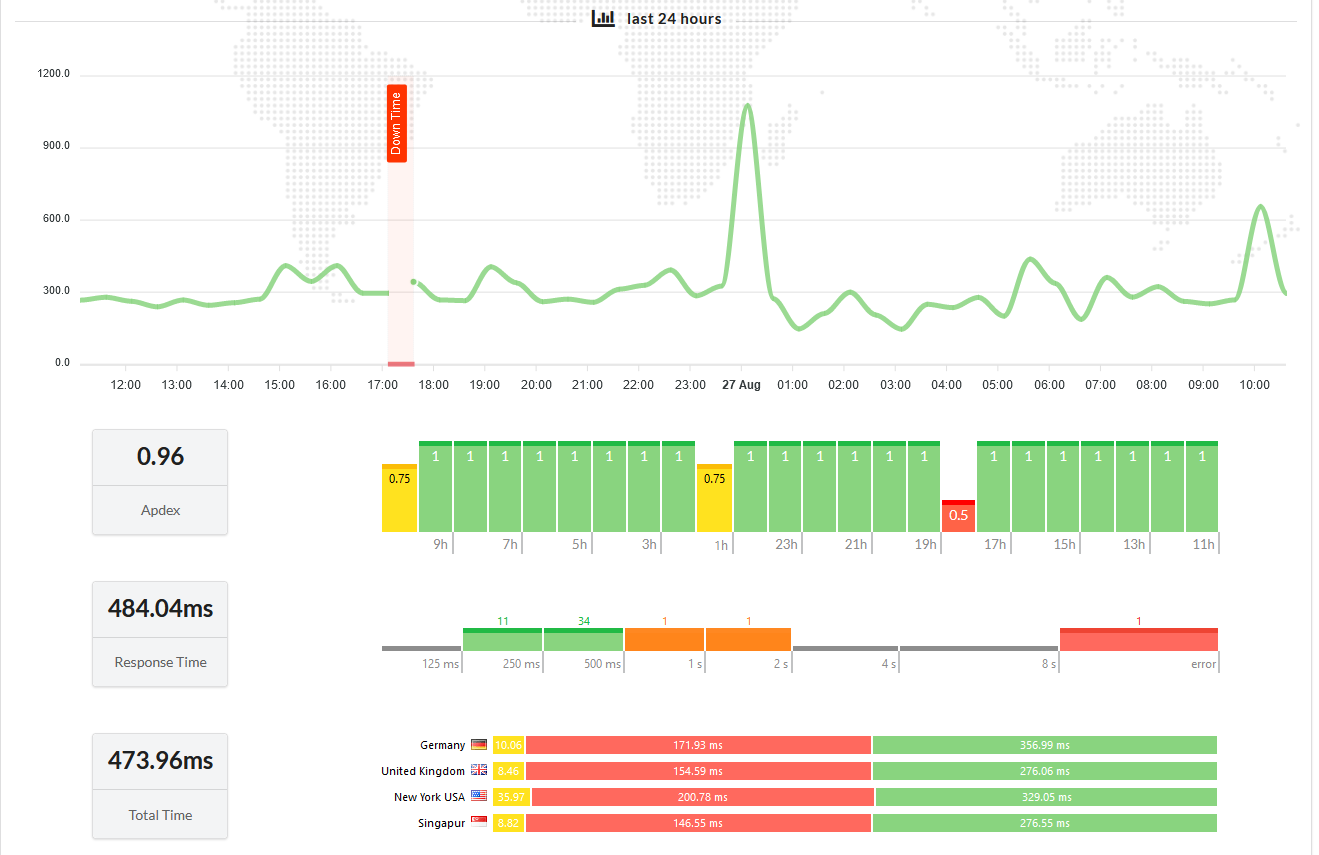
The Uptime Monitor is a fundamental check that ensures your website remains accessible to users. It regularly sends requests to your website and alerts you if it detects any downtime, enabling you to take immediate action to restore service availability.
The Ping Monitor evaluates the responsiveness of your website’s server by sending ICMP echo requests (pings). It measures the round-trip time for these requests and alerts you if there are any delays or disruptions in server communication.
The Website Performance Monitor assesses the overall performance of your website by analyzing various metrics such as load time, page size, and resource loading times. It provides insights into areas for optimization to enhance user experience and site performance.
The Page Speed Monitor focuses on the loading speed of individual web pages within your website. It measures factors like page load time, render time, and resource loading times to identify bottlenecks and optimize page performance for faster loading times.
The API Monitor evaluates the availability and performance of your web APIs by sending requests and analyzing response times. It ensures that your APIs are functioning correctly and alerts you to any issues that may affect their availability or performance.
Each monitoring check plays a crucial role in maintaining the reliability and performance of your websites, enabling you to proactively identify and address issues before they impact user experience. Whether it’s ensuring uptime, optimizing page speed, or monitoring API functionality, Upzilla’s monitoring checks provide comprehensive coverage to keep your websites running smoothly. If you have any questions or need assistance with setting up monitoring checks, please refer to our detailed documentation or reach out to our support team for assistance.