Getting Started
Welcome to Upzilla’s documentation! This guide will get you started with using Upzilla’s robust uptime monitoring service to ensure your websites and applications are always online and performing optimally. What is Upzilla?
Upzilla is a reliable and easy-to-use website monitoring solution that helps you stay on top of your online presence. It offers features like:
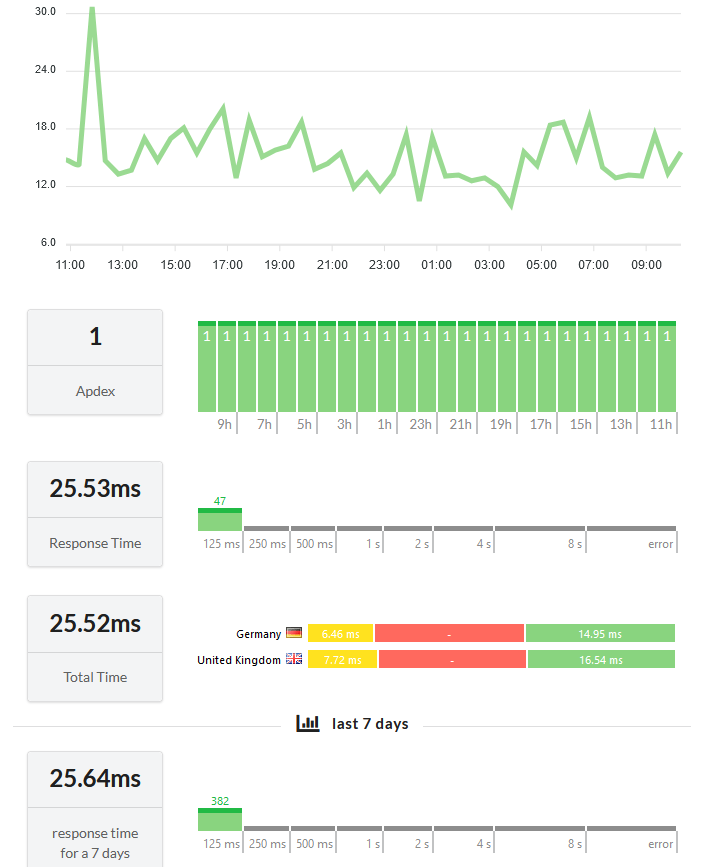
Upzilla’s system constantly monitors your websites and applications, 365 days a year, ensuring you’re notified of any downtime or performance issues immediately.
Upzilla leverages a network of monitoring locations across 5 continents, providing a comprehensive picture of your website’s health from a global perspective.
Upzilla offers insightful analytics and historical data to help you understand your website’s performance trends and identify potential problems before they arise.
This guide provides a basic overview of getting started with Upzilla. Our comprehensive documentation offers further details on all of Upzilla’s features and functionalities. Explore the following resources to delve deeper into specific areas:
Getting Started This section can be a central hub for all getting started resources, including this guide and additional setup tutorials.
Features Learn about Upzilla’s full range of functionalities, including website monitoring, server monitoring, and more.
Website Monitoring Dive deeper into how Upzilla monitors your websites, including various monitoring options and best practices.
Server Monitoring Understand how Upzilla monitors your servers’ health and performance.
FAQs Find answers to frequently asked questions about Upzilla’s service and functionalities.
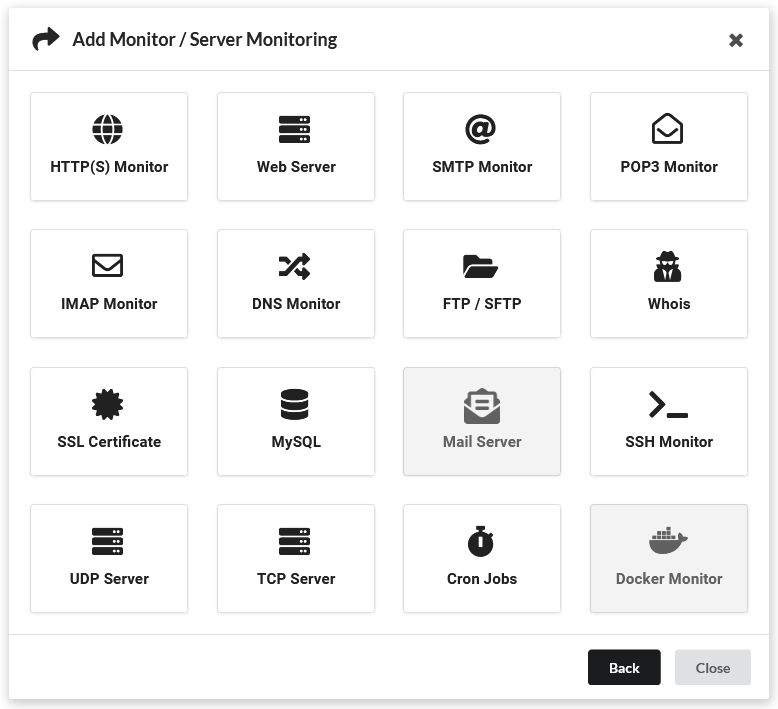
We hope this getting started guide helps you get the most out of Upzilla’s uptime monitoring service. If you have any questions, feel free to contact our friendly support team!